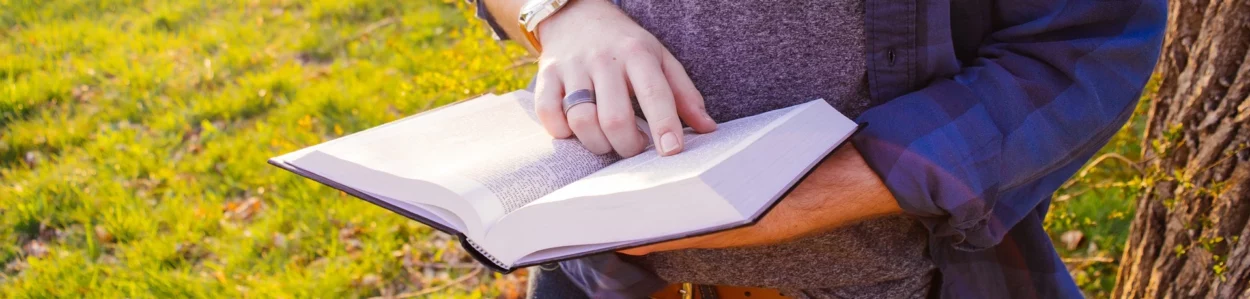There are two options for ordering a printed copy:
1. The first one uses slightly thinner paper than the retail version and is available for $23.87. It is ordered directly from the printing company.
2. The second one uses a slightly heavier paper than the previous one and is available for $20.49. It can be ordered from retail outlets such as Amazon.com.
The covers for each one are also different as shown. Please review them in more detail below. Also below are the printing instructions for how to print and bind it yourself if desired.
Title: “UPDV Updated Bible Version 2.17”
Ordering: Direct from Printer
Price: $23.87 + shipping

This paperback is large at 8.5 inches wide by 11 inches tall and 1.25 inches thick. It weighs about 3.25 pounds with 612 pages. It has a glossy cover. It has slighly thinner paper and also has a different cover (as shown above) than the other edition. The binding on this edition tends to be of a higher quality than the other one.
Click Here to Order Directly at the Printing Company for $23.87 + shipping
This printed edition is available directly at the printer – on demand. Sometimes the printer also offers discount coupons you may see when you visit the site.
Title: “UPDV Updated Bible Version 2.17”
Ordering: Amazon and Broad Distribution
ISBN: 978-1719286282
Price: $20.49 + shipping
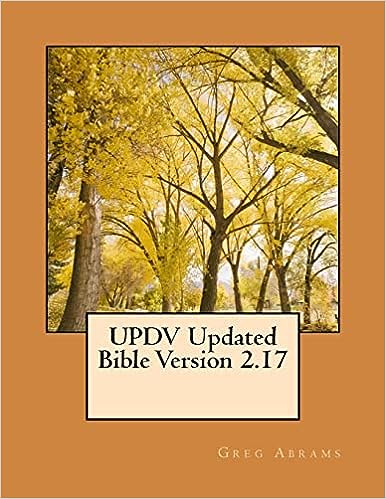
This paperback is large at 8.5 inches wide by 11 inches tall and 1.5 inches thick. It weighs about 3.5 pounds with 612 pages. It has a glossy cover. It has slighly thicker paper and also has a different cover (as shown above) than the other edition. The binding on this edition may not be as good as the other one.
Click Here to Order on Amazon.com for $20.49 + shipping
This printed edition is available at many retail outlets such as Amazon.com which may offer free and expedited shipping in some cases. The price is set at the minimum that is allowed – we have only added the minimum author profit / markup which is required in certain distribution channels.
Printing Instructions
Have A Printing Shop Print It For You
Some printing shops are able to print and bind this for you. You just have to give them the pdf file, ask them to print it double-sided, and bind it. Note: Ask them first – some printing shops will not download it for you; but, will require you to email or otherwise bring the actual pdf to them. For binding, we recommend a spiral type binding. This allows it to lay flat or even fold back on itself. However, some print shops do not spiral bind something this large. The binding may also tend to work its way out of the top or bottom holes. The second choice is Velo binding. This presses the pages very tight together at the edge. While relatively strong, it does not lay flat fold back on itself. Either of these can be done with a frosted (reduces glare) or clear front cover and your choice of vinyl color for the back. Depending on the store, these can often be done in less than 24 hours. The approximate cost is between $35 to $70, but this can vary depending on the place you go.
Print Your Own
The only tested way of managing to somewhat reasonably print and bind the entire Bible using personal computer equipment is by printing the PDF formatted file on a laser printer. Although, this could work on an inkjet printer, it may take a considerable amount time and ink. The method outlined below from start to finish, can be done in about 3 hours. The total out-of-pocket cost to do this is estimated to be about $50 ($5 for paper, $40 for ink/toner, and $5 for binding)
Step 1: Download the PDF formatted version of the Bible.
Step 2: Decide what type of paper to use. Normal 20 lb., 8 1/2 x 11 paper will work. If printing double-sided, one ream of 500 pages of paper should be enough.
Step 3: Print a small number of pages as a test. It is recommended to print on both sides of the paper. The Word formatted file is set to work with double-sided printing.
Step 4: Begin printing. It is recommended to print no more than 100 printed pages at a time, double-sided. That is, 50 actual pages of paper. It is not advised to try to print it all at once. One printer jam, or running out of ink/toner, may hopelessly confuse the printing and require starting over. By printing in smaller batches, you can restart with the last batch of pages that were printed.
Step 5: Assemble all the pages. They could probably fit in a large 3-ring binder. But it is recommended to have them inexpensively bound at a printer. In any case, soon after printing, the pages should at least be put together in a small bag or box. Otherwise, if they should happen to fall, it won’t be pleasant trying to put them back together.
Step 6: Binding. Many printers should be able to bind the pages together. FedEx Office does a pretty good job. They will Velo Bind it, usually while you wait, using a clear front and a vinyl back. Blue vinyl on the front, and black on the back, is ok if you don’t want a see through front. Or, print your own custom cover on a heavier weight paper for them to use. You may also want to consider seeing if they can do spiral type binding if you prefer to have it lay flat and be able to fold back on itself.